Been Verified Removal Guide
Removal Guide: How to Remove Your Information from Been Verified
Trying to remove or delete your personal data from Been Verified? You're not alone. Been Verified is one of the largest people search sites–also known as data brokers–that collects and publicly displays personal information like your full name, home address, phone numbers, email addresses, relatives, social media profiles, criminal records, and more. These sites make it easy for anyone to look you up online, often without your knowledge or consent.
Been Verified is just one of over 210 data broker websites that may expose your private details online. Manually removing your information from each site can be time-consuming and frustrating.
That’s where Mozilla Monitor can help. With one free scan, Mozilla Monitor checks if your personal data is on Been Verified and dozens of other people search sites. If your information is found, Mozilla Monitor can remove it for you, and will continue to monitor these sites regularly to help keep your data private.
Run a free privacy scan now and take the first step toward deleting your personal information from Been Verified and beyond.
To manually remove your information from Been Verified, find our removal guide below.
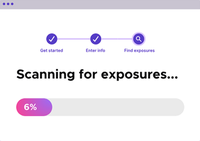
Removal Guide
1. Visit https://www.beenverified.com/
2. Scroll to the bottom of the page and click on “Exercise My Data Privacy Right.”
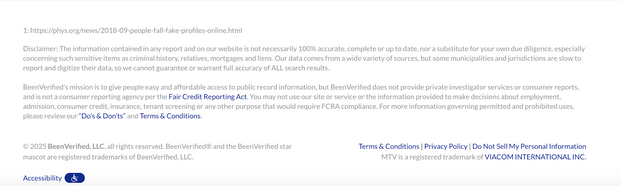
3. Enter your first and last name and state, and select “Search.”
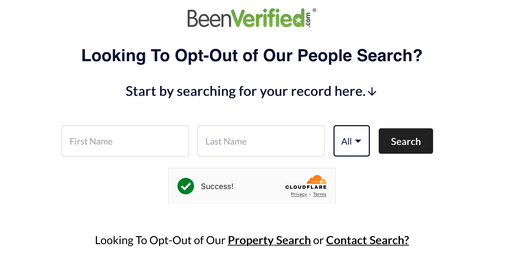
4. Fill out the form from Been Verified. For “Request Type” select: “Do Not Sell My Information”. The “Delete My Information” option is only for people who have signed up and created an account with Been Verified. If you want to remove your information from public search, choose “Do Not Sell My Information.” You will also need to provide your First Name, Last Name, Confirmation Email, Age, and Street Address.
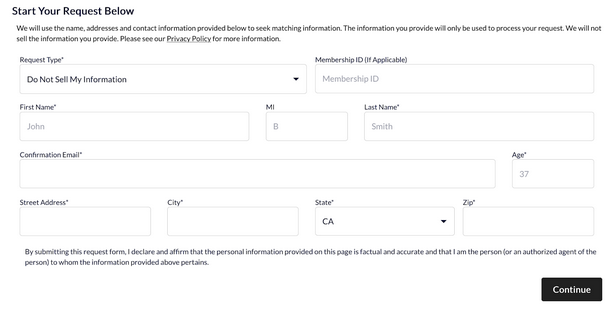
5. Find your corresponding record and click “Proceed to Opt Out.”
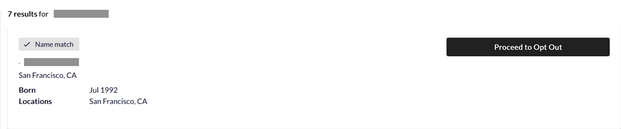
6. You have the option to provide additional information you would like removed. After providing this, confirm that you are the person this opt-out pertains to.
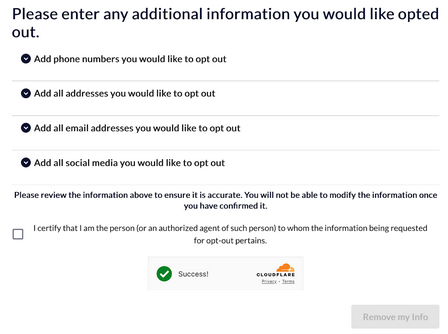
7. You will receive an email verification from Been Verified. Click Verify Opt-Out.
8. Your personal information and data removal request is now complete. It usually can take 24-48 hours for this information to be removed. Sometimes, this can be quicker or longer.
FAQ
What is Been Verified, and how does it get my information?
Been Verified is a people search website that collects personal data from public records, social media, marketing databases, and other online sources. It compiles this information into easy-to-access profiles that anyone can search.
Is Been Verified a data broker?
Yes, Been Verified is considered a data broker–a company that collects, aggregates, and sells personal information, often without explicit consent from the individual.
Can I remove my information from Been Verified?
Yes, you can opt out of Been Verified by submitting a removal request through their website. However, your information may reappear over time, so it's important to monitor regularly or use a service like Mozilla Monitor to handle removals and ongoing scans.
Why does my information keep showing up on Been Verified?
Even after opting out, your data may be re-added if it reappears in public databases that Been Verified sources from. This is why ongoing monitoring is essential to keep your personal information private.
Is Been Verified legal?
Yes, people search sites like Been Verified operate legally by aggregating data from publicly available records. However, their practices raise privacy concerns, which is why many people choose to opt out.
How long does it take to remove my data from Been Verified?
Once you complete the opt-out process, it typically takes a few days for your information to be removed from Been Verified’s site. With Mozilla Monitor, the removal process is automated and tracked for you.
How can Mozilla Monitor help with Been Verified and other data brokers?
Mozilla Monitor can scan your personal info across 210+ people search sites, including Been Verified. If your data is found, Mozilla can remove it for you and continue scanning regularly to help keep you protected.