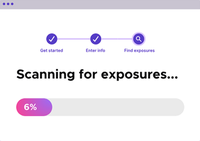Digital footprint: What it is and how to manage it
Your digital footprint is the trail of data you leave behind online — learn what a digital footprint contains and how to manage it in our guide.
Almost any time you visit a website or use an app, you leave bits of your personal information behind like footprints in the sand. But unlike the beach, there are no waves to wash your footprints away in the digital world.
By accessing your digital footprint, companies trade your data like a commodity and employers can look back into your distant past. Bad actors can also use your digital footprint to create personalized scams.
Your digital footprint accumulates over time and is impossible to fully delete. However, you can learn to manage your personal information and keep some of your data under your control. In this article, we’ll cover what a digital footprint is and how you can manage yours.
Key Points:
- Your digital footprint grows any time you create content or browse the internet without taking steps to de-identify yourself.
- Employers, landlords, cybercriminals, and scammers can access pieces of this information.
- You can manage your digital footprint by deleting old accounts and practicing safe internet habits.
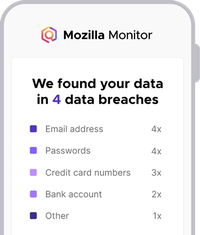
What is a digital footprint?
Your digital footprint is the collection of all your personal information that exists on the internet, whether you shared the information with the world on purpose or not. Sources of your digital footprint include:
- Social media content, posts, public group activity, and comments
- Online shopping activity
- Apps with profiles linked to your email or social media accounts
- Websites you use with a registered profile
- Web contributions like blog posts and comments
- Apps and websites that track data like location and IP address with or without a user profile
- Unencrypted email account providers
- Web browsers and search engines that track your activity
Types of digital footprints
There are generally two ways you leave a footprint online: active or passive. We’ll cover digital footprint examples of each below.
Active digital footprint
An active digital footprint includes any piece of information that you’ve intentionally shared online. Comments, status updates, videos, online form submissions, and surveys are all part of an active digital footprint. If you post actively on social media, have streaming accounts, or run a blog, you may have a massive digital footprint and detailed online persona.
Passive digital footprint
The other end of the spectrum is a passive digital footprint. There may be hundreds or thousands of passive data points connected to your identity, whether it’s your name, email, phone number, address, or IP address. Sources for passive digital footprint data include internet cookies, browsing history, IP address data, and location data from mobile devices.
In reality, the difference between active and passive digital footprint sources is blurred. Passive digital footprint sources still require you to take action like using an internet browser or smartphone app that tracks your location, for example.
Who can access your digital footprint?
Almost anyone can look up information about you if they have access to a search tool. This includes employers, advertisers, cybercriminals, law enforcement, data brokers, and even stalkers.
Many hiring managers nowadays do a quick Google search on the candidates they're interested in. If they find anything alarming, they might move on to another candidate. The tricky thing is you don’t know what that hiring manager considers when making this decision.
Other entities that look at your digital footprint include landlords and college admission departments. A landlord might check your social media and search your name in Google to judge whether you're the type of renter they want. College admission departments may also check to see if you've said anything inappropriate. Again, the standards are at the whim of the person looking you up.
Data brokers make money from your digital footprint. These companies collect your personal information and sell, license, or even give it away to other companies like people search sites. Your data is often used to create personalized marketing campaigns, but almost anyone can access personal data through these brokers. This includes companies that license the data and even members of the public who access data through people search sites.
Digital footprint privacy concerns
Let’s take a closer look at why your digital footprint matters:
- Your digital footprints can last forever and affect your education and employment opportunities in some cases.
- Hackers and cybercriminals can exploit your information for identity theft or phishing.
- Data breaches can leak your personal information from secure sites.
- People can intimidate and harass others by finding their personal information through data brokers or people search sites.
- Your digital footprint can have false information that doesn’t have anything to do with you but can still influence background checks
You might think you’re savvy enough to avoid things like phishing scams. It’s easy to avoid scam calls that say you’ve won the lottery or the FBI has a warrant for your arrest (they wouldn’t leave you a voicemail, first of all).
But scammers can make use of detailed information about your life and family thanks to your digital footprint. The caller might mention your sibling’s name and the college you went to, for example. It’s easier to become prey in this scenario. That’s why it’s important to be aware of how easily someone can get that type of information in today’s world.
Can you delete your digital footprint?
It’s impossible to fully erase a digital footprint. You can certainly delete all profiles on websites and apps you’ve created over the years. But simply closing an account often doesn’t scrub your information from the internal database of that app or site.
There are other ways companies get your data that would be difficult to stop, too. You’d have to avoid having auto insurance, renters insurance, or home insurance since some insurance companies may sell data for marketing purposes. You would even potentially have to avoid some reproductive healthcare apps or mental health apps, and wellness products or services such as wearable tech devices like fitness trackers.
How to manage and reduce your digital footprint
While you can’t completely erase your digital footprint, you can manage it in different ways. This includes checking your online data, managing privacy settings on apps and sites, using creator accounts on social media, and deleting old accounts.
Check your digital footprint
Search your name in Google or Bing to check your digital footprint. You may have hundreds or thousands of results depending on your footprint, and some of it is bound to be outdated and inaccurate information. You can also find digital footprint checker sites online. Along those lines, Mozilla Monitor can let you know if your information has been part of a breach or sold to a data broker site.
Manage privacy settings
Always check the privacy settings of any app or account you're using. Unfortunately, the default settings usually make it easier for the provider to share your information for marketing purposes. Consider adjusting your settings or defaults to protect your privacy.
Also, be aware of who can see your posts on social media. It’s a good idea to have your default audience be friends only so you don’t end up inadvertently sharing everything with search engines and the world. Any posts or comments you contribute to public groups can also end up on Google.
Use creator or anonymous accounts
Quitting social media altogether might not be an option for you, especially if you’re building a following. In this case, consider a dedicated creator account on whatever platform you're using. This way, your posts are separated from your personal social media accounts. You can also create anonymous accounts to interact on social media and forums without your personal information being made public.
Manage cookies
Take the extra few seconds to read over your cookie options when you go to a new website and only allow essential cookies. It's also good to get in the habit of periodically deleting cookies from your computer.
Think before you share
The next time you write a comment, make a post, or publish a blog, think about who might find that information and how it affects your online reputation. Could something you share today jeopardize a job prospect five years from now?
Use a VPN
A virtual private network adds a layer of security when you browse the internet. It’s especially important when you use public WiFi. A VPN keeps your IP address and browsing history private from your internet service provider and hidden from others on your network. Note that a standalone product like Mozilla VPN can secure all traffic to and from your device while a browser add-on only secures that browser’s traffic.
Delete unused accounts
When you search your name in Google you might find accounts from years or even decades ago. It's important to delete these old accounts to reign in your digital footprint. Some states like California¹ require companies to delete account information at the owner’s request while companies in other states will usually comply.
Hackers can use old data to get info on your personal life and figure out passwords you might have used. And speaking of passwords, don’t reuse passwords between your accounts. Consider using a password manager to make this easier.
If you want to delete a major account like Facebook or Google, first delete any third-party accounts you linked to those. If not, you’ll lose access to the third-party accounts once your Facebook or Google profile is gone.
Use secure browsers
Some browsers hand your information to the ecosystem of advertisers while others let you surf the net in private. Use a secure browser like Firefox that offers tracking protection.
How you can protect your digital footprint
Deleting old accounts and maintaining online privacy is important. You can take things a step further and try to remove yourself from data brokers and people search sites. This can do a lot to shrink your digital footprint, but it’s a tedious process. Your information can also pop up on new data brokers in as little as three months, so it’s a bit like playing whack-a-mole.
This is where a tool like Mozilla Monitor comes into play. You can use Mozilla Monitor to scan broker sites to see where your information is available, and then Monitor will start removing it for you where it can (or walk you through how to do so manually where it cannot), to minimize tedious tasks. You can also be notified when your data has been in a new breach and learn steps to mitigate the effects. Using a tool like this gives you more control over your digital footprint now and in the future.
¹ State of California Department of Justice. (2014, March 13). California Consumer Privacy Act (CCPA). Office of the Attorney General, State of California. https://oag.ca.gov/privacy/ccpa