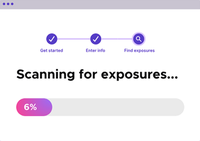How to remove personal information from the Internet
You can remove your information from the internet by deleting a search result, opting out of data broker sites, or using a service like Monitor.
If you've ever Googled yourself, you know there’s likely a vast amount of information about you online. And if you haven't, get ready for a shock. Your digital footprint includes social media posts, accounts you’ve created, forum activity, and more.
There are many reasons to try to remove your information. Data brokers profit from your information and marketers use your data to target advertisements. Having your personal information online can also put you at risk for doxing or harassment if you’re in the public eye or deal with stalkers.
It’s impossible to remove all your personal information from the internet, but you can take control of a significant portion. You can also prevent some information from getting out there by using privacy-first browsers, VPNs, and unique passwords. We’ll cover how to remove your information from the internet manually and with a tool like Mozilla Monitor Plus.
Key points:
- Some search engines like Google allow you to request the removal of search results that show your contact information.
- You can manage social media privacy settings, remove information from data brokers, and delete old accounts to control your personal data.
- A tool like Monitor can scan data broker sites for your information and alert you when a data breach contains your info.
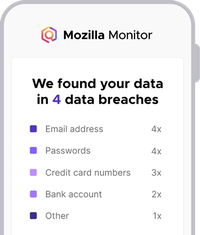
Remove personal information from Google and Bing
You may have some control over personal information that appears in search engines, but it requires time and effort. You have to find search results with your information and submit individual removal requests.
Google offers two ways to remove your information from search results. The first option applies if you find a result that contains your address, phone number, or email address. It’s called the Results about you tool.
Search Google for your information and find the result to remove. Click the three dots next to the site and click Remove result. You'll fill out a form for Google to consider the removal, and you can monitor the status of your request in your Google account.
Another way to remove a listing from Google is to report a page that goes against Google's guidelines for showing personally identifiable information or doxing content. You can also report personal content on sites that require you to pay to remove your information.
Lastly, both Bing and Google have tools for removing personal information under the Right To Be Forgotten, which is part of the EU’s General Data Protection Regulation (GDPR). These removal tools only apply to citizens of European countries and other nations with similar legislation like Russia. You can use Bing’s tool and Google’s tool to remove search results with personal information that is inaccurate, inadequate, irrelevant, or excessive.
Contact webmasters to remove your information
Removing a listing from the Google or Bing search results is one step toward keeping your information private. However, this doesn't remove the data from whatever web page Google or Bing showed. To do this, you'll have to reach out to the website's webmaster. It might be easy to reach the site owner if it’s a blog or active forum. In other cases, you can use a Whois domain lookup tool like ICANN Lookup to see contact information for a specific website.
Manage your social media accounts
Social media is a huge source of personal information online. Search engines like Google can crawl social media sites and see any content you haven't set to private. If you've been on social media for many years, hundreds of posts could show up when someone Googles your name.
Sign into each of your accounts and restrict your sharing access to private or friends only. This can remove posts that have previously been public from search results, though it can take some time to update.
Delete unused accounts and apps
The more accounts you have online, the higher the chance that your data will get leaked in a breach. Old apps and websites can also become more vulnerable to hackers over time if they aren't continuously updated.
Any service that you've signed up for with your name and email or phone number counts. How many times have you signed up with a brand to get a discount or early access to sales? You’ve probably given your credit card information to a few online merchants, as well.
Take some time to go through your email and look at all the notifications you get from different brands. Delete the ones you don’t really need, and try checking out as a guest from online merchants in the future.
If you’ve said goodbye to social media, don’t just forget about your accounts. Learn how to delete your Instagram and delete your Facebook completely.
Limit future exposure of your personal data
If you’ve followed the steps above, you've made some progress to remove your information from the internet. You can do even more to prevent your information from falling into the wrong hands, too:
- Delete cookies and unused extensions: Many cookies let advertisers and other parties track you even between apps and sessions, so it's a good idea to delete them regularly. Also, old extensions can become security threats if they aren’t updated, so make sure you deactivate the ones you don’t need.
- Use a secure browser: A privacy-first browser like Firefox has additional tools that can help limit the exposure of your personal data, including enhanced tracking protection, phishing and malware protection, and cookie protection.
- Use a VPN: A virtual private network (VPN) encrypts your data and hides your IP address for your entire device, not just your browser. It helps keep more of your data private whether you’re at home or using public WiFi.
- Use unique passwords: Avoid using the same password for multiple accounts. When you use unique passwords for each account, a hacker can only access one of your accounts if the password is leaked in a data breach.
- Avoid linking accounts: It might be easier to use your Google or Facebook information when starting a new account. But it’s more secure to use a unique password and even a separate email for new accounts.
- Separate business and personal accounts: If you're thinking of starting a small business, it can be tempting to use your personal phone and email to keep costs down. Don't do this. Instead, get a business phone and email account. Also, consider using a registered agent service so your home address doesn’t appear in your state’s business license search.
Remove your information from data brokers and people search sites
So, who profits from your information, anyway? An entire economy exists around collecting and selling personal information. Data brokers collect information from a variety of public and private sources. They may sell or license this data to other companies or make it available in other ways. People search sites are examples of the entities most people would come across in this industry.
You can manually opt out of some data brokers and people search sites by filling out a form with each one. You’ll have to provide your email and some personal information for the site to identify your profile, and then submit the form. Many sites have an opt-out form linked in the website footer under “Do Not Sell My Personal Information.”
Be prepared to put some hours in, though. Opting out is simple for one or two sites, but there can be dozens or even hundreds with your information. You also have to uncover which sites have your data, which adds another layer of difficulty. You can just opt out from any data broker you come across, of course. But if you want to speed the process up, consider using a tool like Monitor Plus.
Automate data removal with Monitor Plus
You can use a tool like Mozilla Monitor to scan for your information on a variety of data broker sites. The tool will check if your information was in a data breach and also scan for sites that might be selling your info.
Monitor Plus can take care of the process for you by scanning and making the request to remove your data from more than 200 data broker sites. From within your account, you will see exposures move from “in progress” to “fixed” as Monitor Plus proactively opts you out of broker sites. Ultimately, this makes the task of removing personal information from the internet much easier, saving you time.