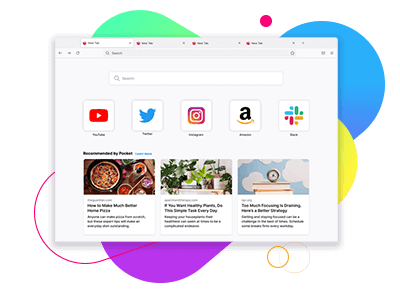Firefox private browsing mode
If you share a computer with other people or if you want to limit how much data websites can collect about you, you can use private browsing mode in Firefox. Private browsing erases the digital tracks you leave behind when you browse online — think of them like footprints through the woods.
What does private browsing do?
Private browsing mode opens a new browser window. When you close the last private browsing window, your browsing history and any tracking cookies from websites you visited will be erased. Firefox Pro Tip: Don’t forget to close all your private browsing windows when you’re done!
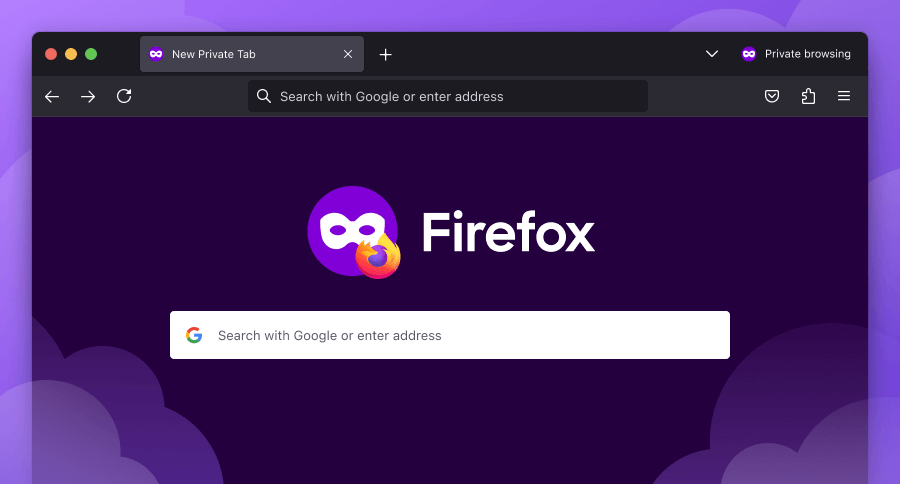
What private browsing doesn’t do
Private browsing mode will not delete any new bookmarks you make from a private browsing window, or protect you from malware or viruses. It also doesn’t prevent the websites you visit from seeing where you are physically located or stop your internet service provider from logging what you do. You’ll need a trustworthy VPN for that.
Compare Firefox’s private browsing with Chrome’s incognito mode.