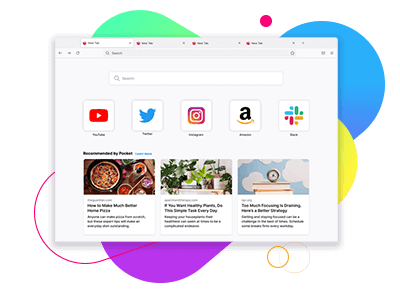Amsewḥel n udellel – abeckiḍ uffir mgal adellel yeɛekkumen.
Ddeqs n udellel, ihi drus n ṣṣbeṛ… D lawan ad teḥbes tidderwect-a.
Amdan n menwala yettwali azal n 4,000 n udellel deg wass. Ma tɣileḍ ddeqs, amsewḥel n udellel ad yuɣal d ameddakel-ik amaynut.
Amsewḥel n udellel d aseɣzan i izemren ad yettwaseqdec i usewḥel n udellel, daɣen iteddu s nat n tarrayin. Tamezwarut d asewḥel n telɣut n uqeddac aberraḥ akken adellel ur itezzi ara ad iban ɣef usebter-ik. Tis snat d asewḥel n tnegzumin n usmel web i izemren ad ilint d adellel.
Adellel-a izmer ad yili d tividyutin iẓeddmen, d adellel izemren ad k-yedfeṛ deg Web, d ineḍfaṛen, d inagan n tuqqna, atg. Akken ad tesqedceḍ imsewḥalen n udellel, tzemreḍ ad tnadiḍ izegrar yellan deg yiminig-nneɣ. Firefox, d amedya kan, yesɛa tabdart-a n yizegrar n usewḥel yettwaqeblen. Sit ɣef tebdart-a (neɣ ɣef imsewḥalen n udellel yettwaqeblen i yiminig-ik) daɣen wali anwa i icudden ɣer wayen teḥwaǧeḍ.
Af amsewḥel n udellel i k-m-iwulmen
There are scores of content blockers out there, but here are a few fantastic options curated by Mozilla…
Considered by many to be the gold standard among ad blockers, uBlock Origin is renowned for its effectiveness and efficiency. Highly customizable, yet it also works brilliantly right “out of the box.”
AdGuard AdBlocker blunts advertising everywhere. It blocks ads on the web, social media, even those annoying pop-ups (however if you’re looking to just suppress pop-ups, you can’t go wrong with Popup Blocker).
Ghostery is another great choice that not only blocks ads but provides additional anti-tracking benefits.
These extensions work beautifully on both Firefox for desktop and Android.
Rnu amḍiq i tunigin war aḍfaṛ s usewḥel n ugbur
Deg Firefox, tzemreḍ ad tṣeggmeḍ iɣewwaren n Tbaḍniḍ neɣ Asewḥel n ugbur akked ad tesɛuḍ afus ɣef yineḍfaren i yettaznen adellel.
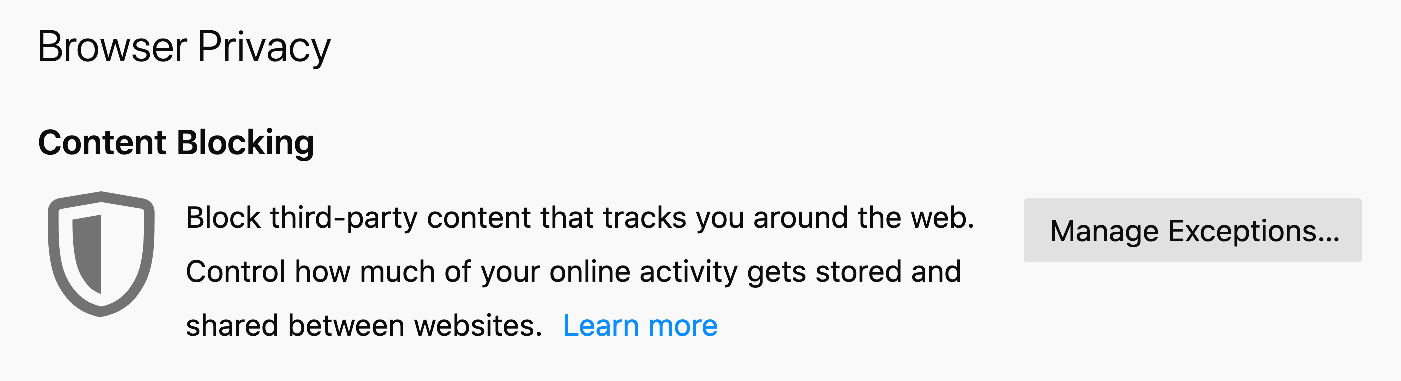
Fren aswir n taɣellist
To start, click the shield to the left of the address bar on any webpage and select “Protection Settings.” This will open the Firefox Settings Privacy & Security panel in a new tab. You should see a blue pop-up with different selections.
Ddu s wudem fessusen ɣer uskar n tizeɣt
Ma yella iberriḥen ur tt-ṭuṛṛun ara daɣen ma yella ineḍfaṛen akked inagan n tuqqna ur sluɣuyen ara lxaṭer, aɣewwaṛ amezwer yessek ad k-iqadd. Akken ad tekkseḍ ineḍfaṛen deg uskar amezwer, seqdec asfaylu Tunigin tusligt.
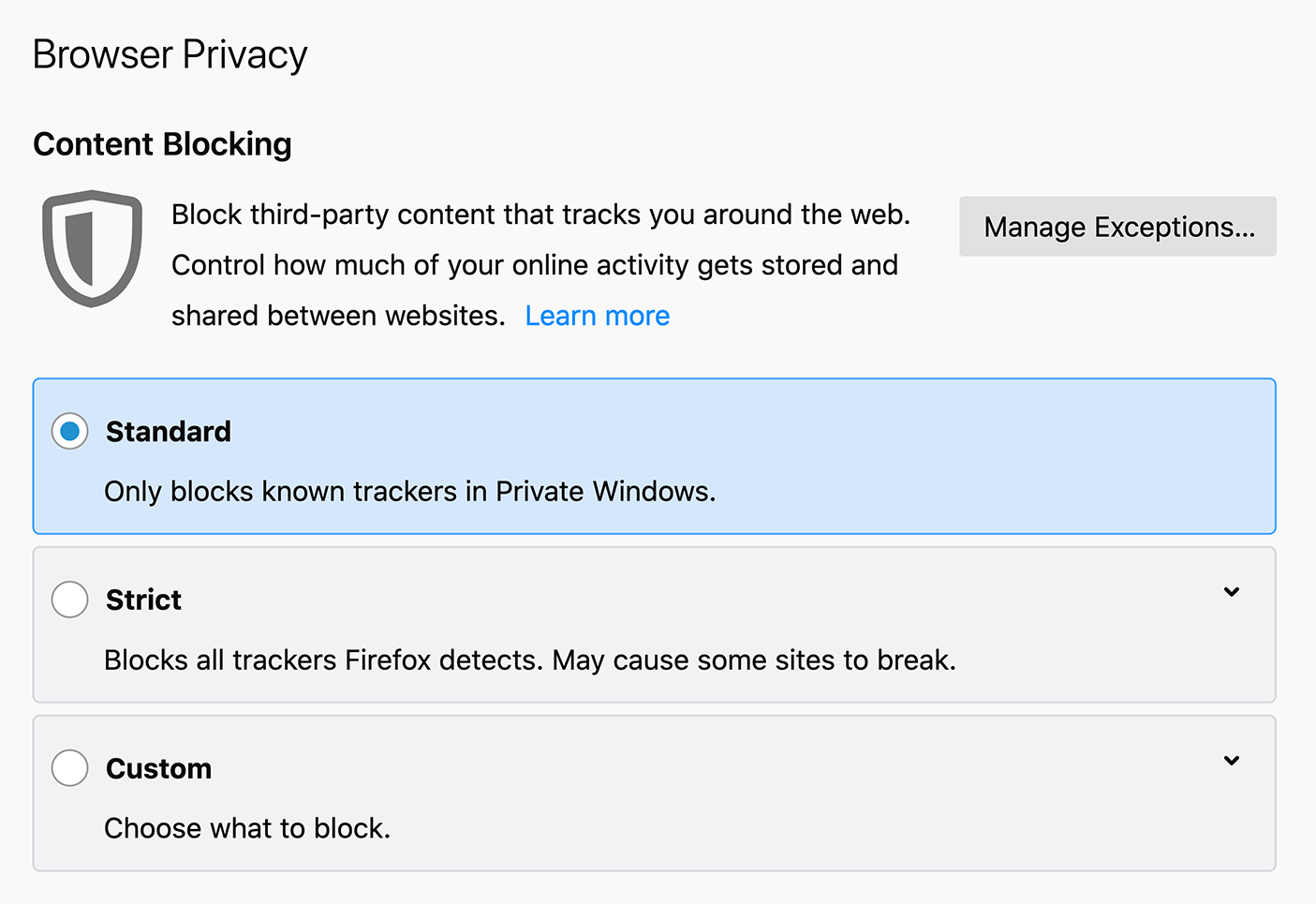
Sali taɣect-ik s uskar uǧhid
Ma yella ddeqs n udellel yessexseṛ ass-ik, aska uǧhid ilaq-ak. Askar-a ad isewḥel ineḍfaṛen yettwassnen akked inagan n tuqqna deg yisfuyla meṛṛa n Firefox.
Xdem-it s timmad-ik/m askar n usigen
Iɣewwaren udmawanen ad ak-mudden afran unnig. Ad tiemireḍ ad tt-tgezmeḍ di ṛṛay ɣef wayen ara tesweḥleḍ deg yineḍfaṛen, inagan n tuqqna d wayen-nniḍen. Ma tserḥeḍ inagan n tuqqna n usmel web, ad tuɣaleḍ s wudem awurman ɣer uskar udmawan.
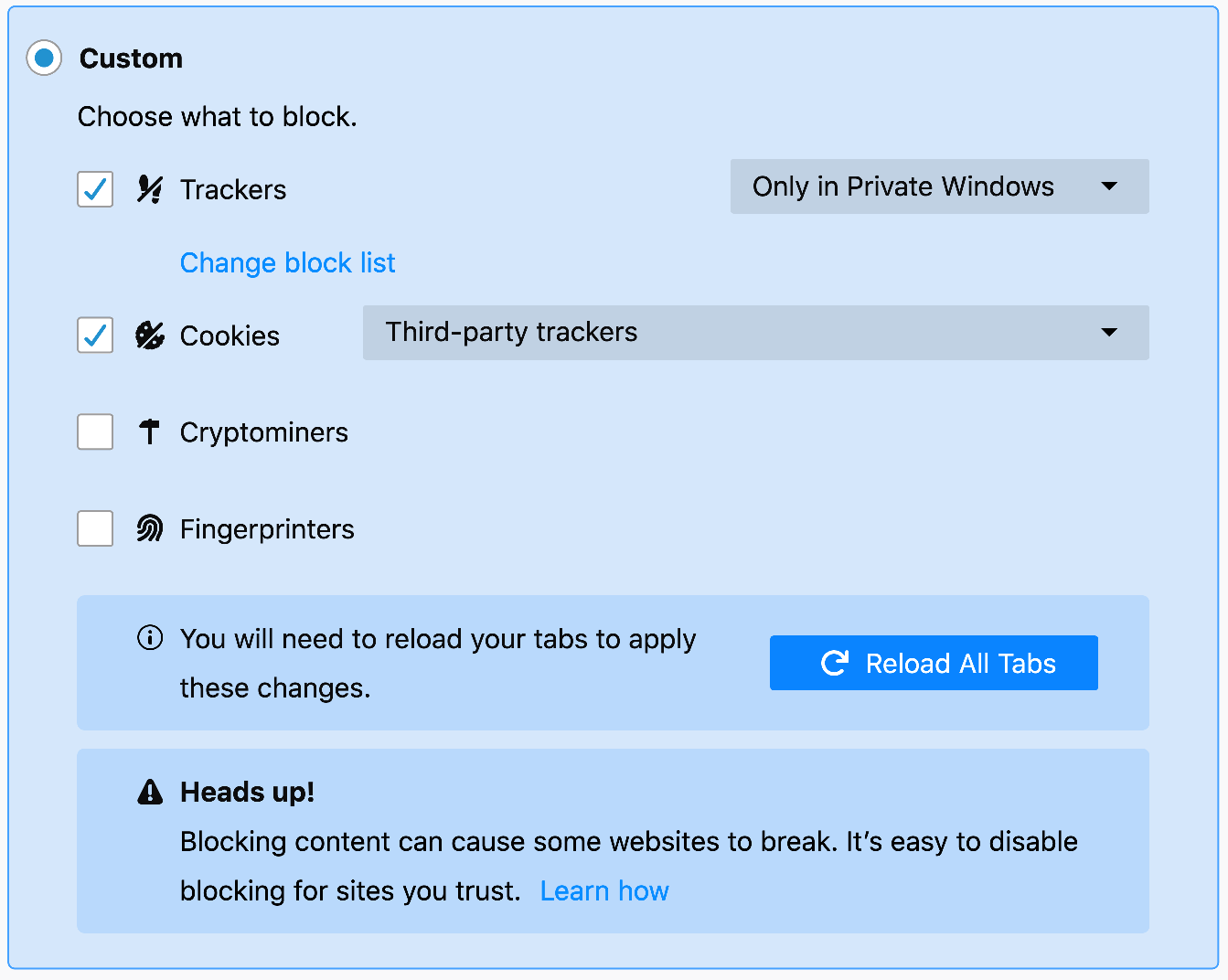
Ur ttaǧǧa ara lǧerrat, sewḥel ineḍfaṛen
Tekki ɣef tnaka n yineḍfaṛen akked ad tizmireḍ ad tesweḥleḍ ineḍfaṛen s snat n tarrayin. Yiwen n ubrid i usewḥel n yineḍfaren ad yettwag ticki txeddmeḍ deg usfaylu uslig. Abrid-nniḍen d asewḥel n yineḍfaṛen deg yisfuyla meṛṛa. Err deg uqerru-k d akken ma tferneḍ dima asewḥel n yineḍfaṛen, kra n yisebtar zemren ur d-ttalin ara akken iwata.
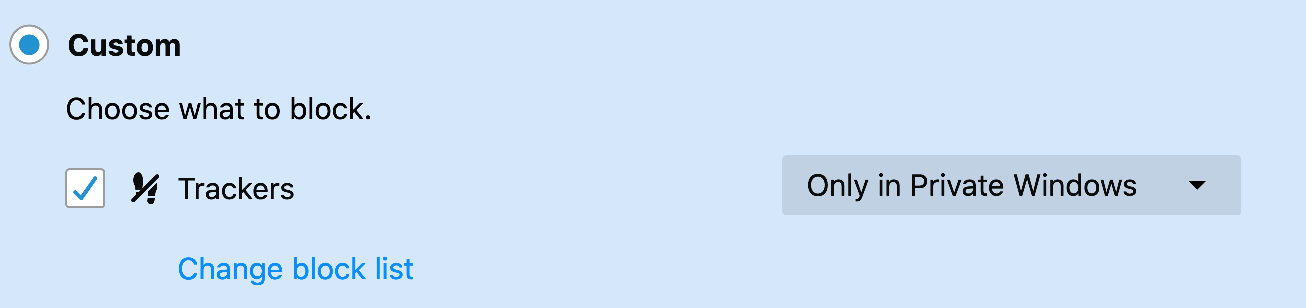
Awi taleqqimt beṛṛa n yinagan n tuqqna
Inagan n tuqqna ttaznen-ten yismal web aniɣer i trezzuḍ. Ttidiren deg uselkim-ik daɣen ttɛassan ayen i txeddmeḍ deg yismal. Ticki takebbanit tessuli ssuma-is acku telliḍ tettwaliḍ ibiyiten n temesrifegt ass-nni, d wagi i d axeddim n yinagan n tuqqna.
Deg Firefox, tzemreḍ ad tesweḥleḍ meṛṛa inagan n tuqqna neɣ wid i xedmen yimakaren. Ḥader iman-ik seg usewḥel n yinagan n tuqqna i izemren ad ṛzen kra n yismal.
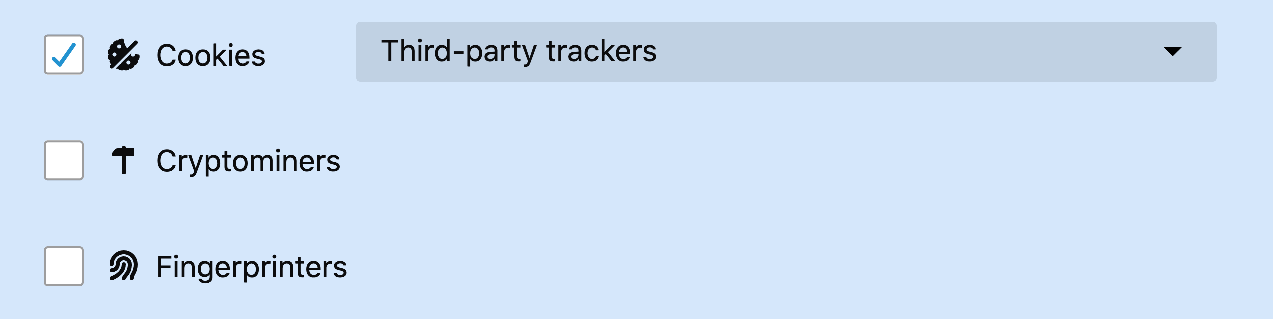
Tunigin s zreb s useqdec n yimsewḥal n udellel
Tikwal, amseḥel n udellel yezmer ad imudd tallelt i yiminig-ik akken ad yeddu s zreb. Ticki yettali-d udellel, yezmer ad yerr asmel ẓẓay. Ihi, ad yawi ugar n wagud akken ad d-yaf ayen i tettnadiḍ ladɣa ma tceɣleḍ deg umdal n udellel-nniden.
If you want to learn more about ad blocking, there are hundreds of ad blocker extensions available for Firefox and other browsers. If you want to try out the ad blockers Firefox uses, click here to download a browser that puts privacy first.